Lately I’ve gotten a lot of questions about the font we used for our logo and so I thought I would do a quick post about it!
When Kim and I sat at a Bread Co three years ago for HOURS trying to come up with a new name we finally settled on Fresh Art because it had an available domain. Seriously. After hours that was our only criteria! I think God was smiling on us that day because it certainly wasn’t our first choice or even our 20th but now, of course, we know it was perfect. So we bought the domain and I set about creating a logo.
I LOVE doing logos. I love playing with words and text and fonts and design. Not all of you might like doing them as much but a lot of new photographers can’t afford to hire someone to design one for them so you’re stuck doing it yourself. OR if you’re like me, someone who’s been in the business for a little while (5 years in March!), but STILL can’t afford to hire a designer… you’re still stuck!
So I thought I would just break down my process for you!
First, I always work with logos in Illustrator. I am a dinosaur and still work in CS3 (for PS too) but I love it and again, haven’t afforded an upgrade yet. I’m not sure if my opinion is just because we don’t have a ton of money but I don’t think you always need the new and best thing out there to do good work. Just sayin’! 🙂
Then I basically type in the name and start playing. I try different fonts, I move stuff around, I play. I like logos to fit together well. Like a puzzle. Here is a logo I did for my church (I created about 10 to start and after lots of meetings and votes and committees talked the church chose this one so it’s not like I just created one and it stuck!) and I love how it fits together…

I’m a creative person but I’m also a fan of symmetry. I like things to fit together and be tight I think. This is NOT to say that a more “messy” logo couldn’t work, it’s just not my style. Here’s one I did about 9 years ago for my parent’s business…

Here is an example of my old Jodified logo and it is what I would call a “messy” logo…
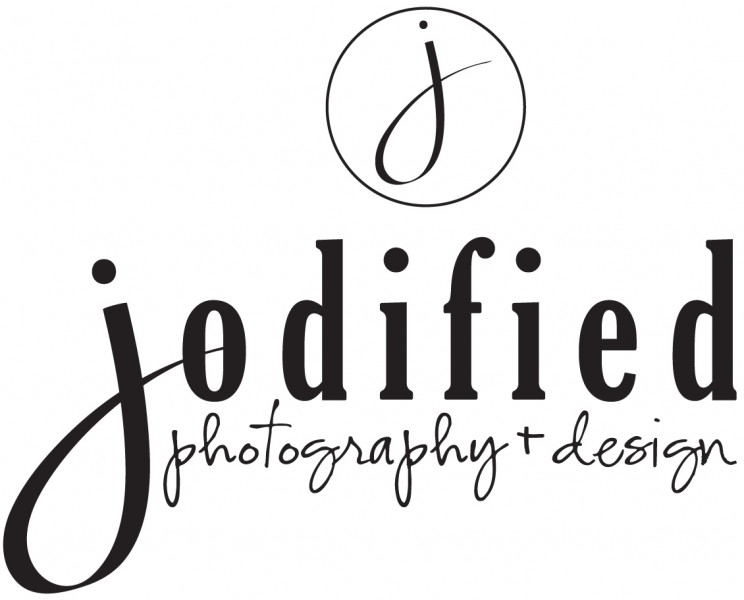
It uses three different fonts (none of which I love), the “J” is too long and I HATE the circle up at the top. Messy. Hard to fit into marketing pieces or print pieces. So after living with it for awhile I eventually redid it to this…

MUCH better! For me at least. It still has three fonts but I love how clean it is and simple. Maybe that’s it, I like simple logos. AND I like when you can take out an element of the logo and still have it as a recognizable part of the brand. For example I used to use the “circle J” on things without the actual name… kind of like how you see the “swoosh” and know it’s NIKE without having the word Nike on anything. Not that Jodified is comparable to Nike but you get the idea!
So going back to Fresh Art! I played and played and played and just didn’t like anything. It was the “fresh”. It was throwing me off and I just hated all the script fonts I had. In an effort to save time searching for new fonts to buy and money to buy new fonts I ended up doing something I’ve never done before.
I just wrote it.

“Fresh” in our logo is my handwriting! Combined with my all-time favorite font, Century Gothic, which I’m sure is totally “out” or dorky or something by now but I still love it.
There are two main things I love about Illustrator for logos as opposed to Photoshop. The first is that while it does work in layers you don’t have to go and actually click on the layer palette. You can just click from design element to design element and it brings it up which for me (probably b/c I learned IL before I tried PS) is just faster and easier. I love layers in PS but they also kind of drive me insane when I’m doing design work and not just editing an image. (Although I will say that when I design ANY kind of card or template or marketing piece I only use PS now and getting further and further away from using IL)
The second thing is I love how the paintbrush works. If I had hand-drawn “fresh” in PS it would have not come out so smooth. IL’s paintbrush kind of automatically smooths your lines as you draw which is how I got my handwriting to look more like a font. There may be a way to do both of those things in PS and I’m sure someone will tell me I’m a huge idiot in the comments BUT I am self-taught on both programs and readily admit to my lack of total understanding on BOTH IL and PS! I figure out what I need to do and just go with it. There may be a better way! Actually I’m sure there’s a better way… but this is MY way! 🙂

SO once I had the “fresh” looking ok I took that image and started playing with the text. It was pretty easy from there. And again, I like having a logo that is easy to mess around with as I’m sure you’ve seen me do because I am constantly taking out the “art” in our logo and changing it for “class” or “boudoir”… you get the idea.
I will say, if I’m totally honest, there are still parts of our logo that I don’t love but they all have to do with symmetry so I’ve let them go. Or embraced them. Or whatever. At this point I love our logo and get asked enough about it that it seems other people do too! I always feel both proud and kind of bad when someone asks what font “fresh” is and I have to tell them it’s not one they can buy! Proud because we have a totally unique logo simply because it’s my own handwriting and bad because I never mind sharing that kind of info with people!
Kind of random for a Friday post but I got three emails just this week asking about it (which is a lot for one week) and then just now Katie texted me and said, “This is super random but I really like the Fresh Art logo”! So I thought I would share!
Happy weekend everyone!
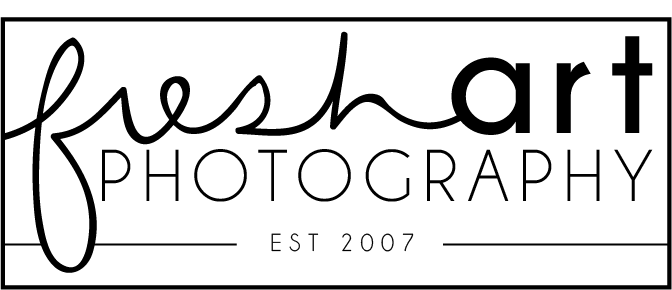
Very cool. Being a graphic designer myself I wondered what logo ‘fresh’ was too. Its hard to find a nice script font out there. No sure there is a ‘better’ way to do it. But I would have maybe said scan it, then use “live trace” in Illustrator. Its sometimes works good for tracing ‘line art’. Kinda handy and fun to play around with. I’m sure you already know about that. Pretty awesome that your self-taught and so good at logos!! As usual enjoy your posts. : )
That’s so cool! Thanks for sharing!
thanks for sharing! really interesting! cool you did the emmanuel logo and your dad’s too. good work!
This is so weird, but I’ve spent all weekend trying to decide on a logo. So I thought I’d take a break to check a few of my favorite blogs and yours is about designing a logo!